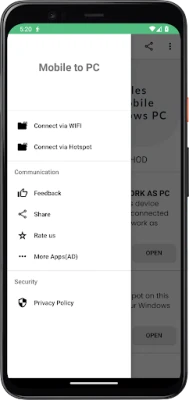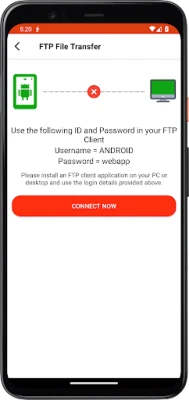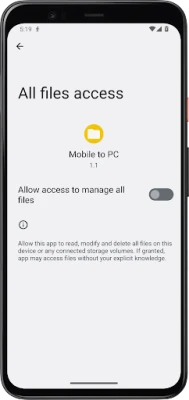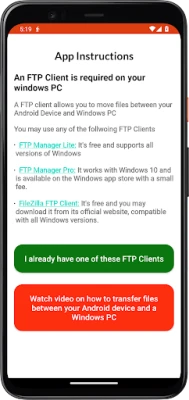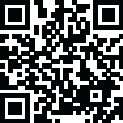
Phiên bản mới nhất
Phiên bản
1.1.5
1.1.5
Cập nhật
tháng 7 07, 2025
tháng 7 07, 2025
Nhà phát triển
Deep Developer Hub
Deep Developer Hub
Danh mục
Tools
Tools
Nền tảng
Android
Android
Lượt tải
0
0
Giấy phép
Free
Free
Tên gói
com.sleep.night.light.meditation.free.app
com.sleep.night.light.meditation.free.app
Báo cáo
Báo lỗi
Báo lỗi
Tìm hiểu thêm về Mobile to PC File Transfer
Easily transfer files between your Android phone and PC or Mac using Wi-Fi or mobile hotspot—fast, secure, and hassle-free!
Shrinky Share allows you to seamlessly transfer files and folders between your Android device and a Windows PC or macOS over a local network using Wi-Fi or your mobile hotspot. No cables or internet connection required!
To get started, simply install an FTP client (like FileZilla) on your PC or Mac. Then, launch Shrinky Share on your phone to begin secure file sharing directly over your local network.
🔑 Key Features:
📲 Fast File Transfer – Transfer photos, videos, documents, and more between phone and PC/Mac.
🌐 Wi-Fi & Hotspot Support – Works on both Wi-Fi and mobile hotspot without using mobile data.
🔐 Local, Secure Connection – Transfers happen entirely within your local network—your data never leaves your devices.
💻 Compatible with FTP Clients – Easily connect using FileZilla or any standard FTP software.
🖥️ Cross-Platform Support – Share files between Android and Windows/macOS systems.
🛠 How to Use:
Install FileZilla or any FTP client on your PC or Mac.
Open Shrinky Share on your Android device.
Connect both devices to the same Wi-Fi network or mobile hotspot.
Use the provided FTP address in your FTP client to start transferring files.
No internet required. No cables. 100% local. Just fast and easy file sharing.
Perfect for:
✔️ Backing up photos & videos
✔️ Sharing files for work or school
✔️ Quick transfers without a USB cable
Download Shrinky Share: PC to Mobile Transfer today and take full control of your file transfers!
To get started, simply install an FTP client (like FileZilla) on your PC or Mac. Then, launch Shrinky Share on your phone to begin secure file sharing directly over your local network.
🔑 Key Features:
📲 Fast File Transfer – Transfer photos, videos, documents, and more between phone and PC/Mac.
🌐 Wi-Fi & Hotspot Support – Works on both Wi-Fi and mobile hotspot without using mobile data.
🔐 Local, Secure Connection – Transfers happen entirely within your local network—your data never leaves your devices.
💻 Compatible with FTP Clients – Easily connect using FileZilla or any standard FTP software.
🖥️ Cross-Platform Support – Share files between Android and Windows/macOS systems.
🛠 How to Use:
Install FileZilla or any FTP client on your PC or Mac.
Open Shrinky Share on your Android device.
Connect both devices to the same Wi-Fi network or mobile hotspot.
Use the provided FTP address in your FTP client to start transferring files.
No internet required. No cables. 100% local. Just fast and easy file sharing.
Perfect for:
✔️ Backing up photos & videos
✔️ Sharing files for work or school
✔️ Quick transfers without a USB cable
Download Shrinky Share: PC to Mobile Transfer today and take full control of your file transfers!
Đánh giá ứng dụng
Thêm bình luận & đánh giá
Đánh giá người dùng
Dựa trên 0 đánh giá
Chưa có đánh giá nào.
Bình luận sẽ không được duyệt nếu là SPAM, lạm dụng, lạc đề, dùng từ ngữ thô tục, công kích cá nhân, hoặc kích động thù ghét.
Xem thêm »










Ứng dụng phổ biến

VNeIDTrung tâm dữ liệu quốc gia về dân cư

MessengerMeta Platforms, Inc.

Adobe Scan: Quét tài liệu, ảnhAdobe

WhatsApp BusinessWhatsApp LLC

Rakuten Viber MessengerViber Media

YouTubeGoogle LLC

FacebookMeta Platforms, Inc.

ASICS Runkeeper - Run TrackerASICS Runner App Inc.

ESET Parental ControlESET

Lịch Âm 2025 - Lịch Vạn NiênXem tử vi hàng ngày
Xem thêm »










Lựa chọn của biên tập viên

Adobe Scan: Quét tài liệu, ảnhAdobe

YouTube Kids 5Google LLC

YouTubeGoogle LLC

Duolingo: Học ngoại ngữDuolingo

VNeIDTrung tâm dữ liệu quốc gia về dân cư

Zalopay Thanh Toán Tích ThưởngZION JOINT STOCK COMPANY

ZaloZalo Group

FacebookMeta Platforms, Inc.

Rakuten Viber MessengerViber Media

WhatsApp BusinessWhatsApp LLC