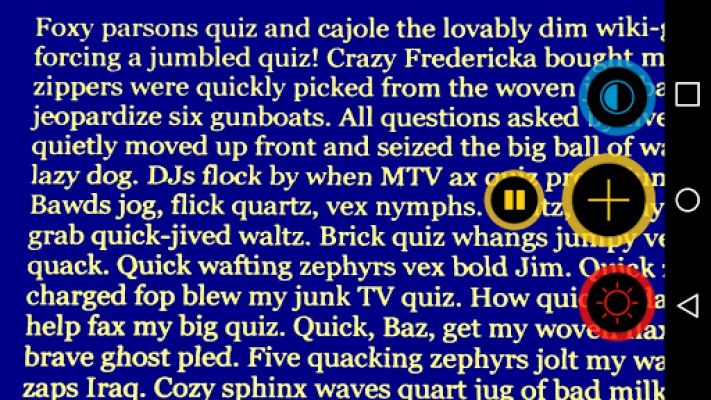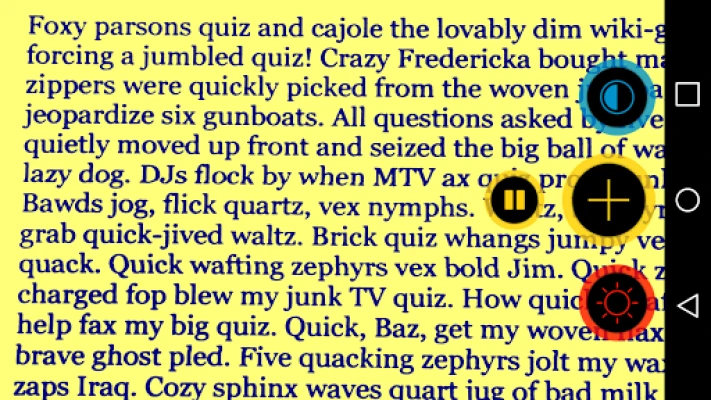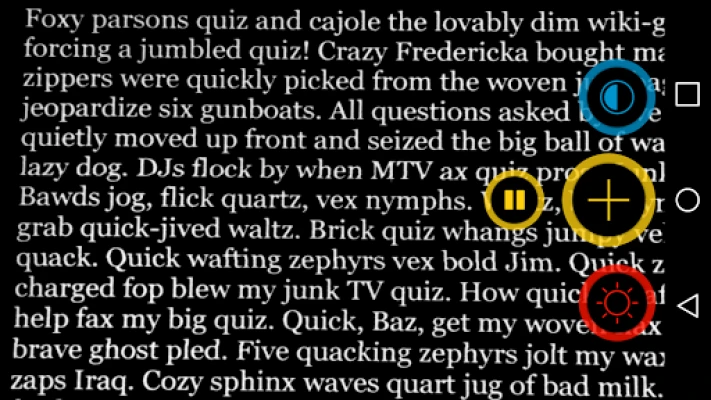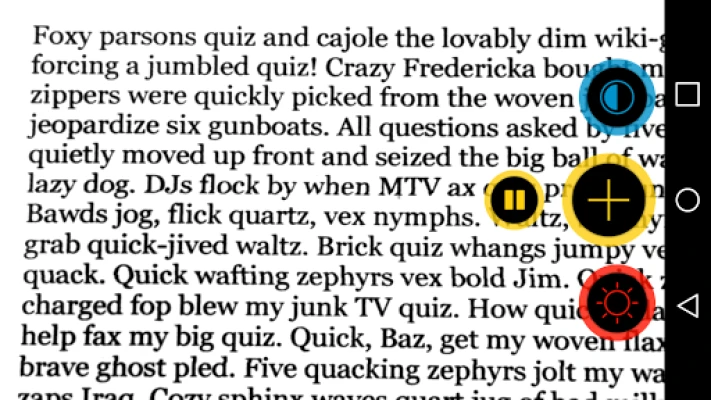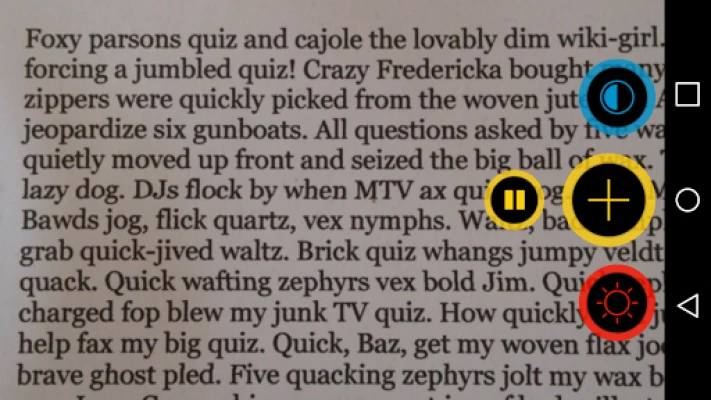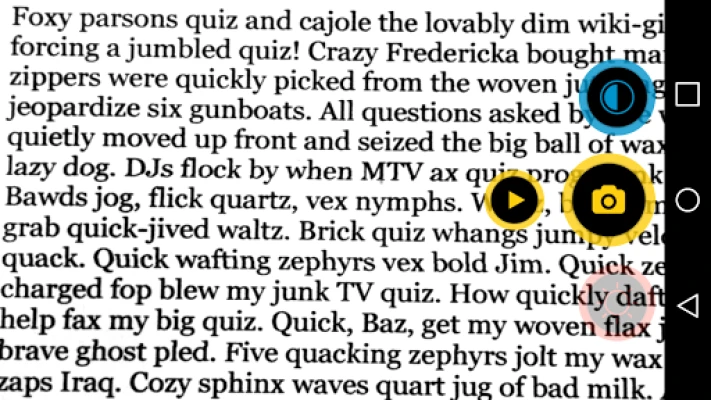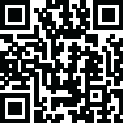
Phiên bản mới nhất
Phiên bản
2.0
2.0
Cập nhật
tháng 6 24, 2025
tháng 6 24, 2025
Nhà phát triển
Christian Illies
Christian Illies
Danh mục
Medical
Medical
Nền tảng
Android
Android
Lượt tải
0
0
Giấy phép
Free
Free
Tên gói
de.visorapp.visor
de.visorapp.visor
Báo cáo
Báo lỗi
Báo lỗi
Tìm hiểu thêm về visor - low vision magnifier
Enlarge difficult to read text by 3 magnification levels and change contrast to 5 different viewing modes. Optionally, turn on the LED flash of your device to help you see better in low-light conditions.
Visor supports VoiceOver with TalkBack in German and English.
During the day, there is a lot printed text to read: restaurant menus, price tags, the newspaper, letters or photos from your loved ones — visor zooms and improves the contrast of whatever you want to see. Its advanced color modes and simple interface are made for giving you the best possible perception of printed text on your screen like you'd expect it from a handheld electronic magnifier.
‣ 3 magnification levels
The 3 magnification levels of visor are easily accessible anytime with the touch of a button. After closing the app, visor remembers the last selected magnification level and contrast mode.
‣ 5 different color modes
Many visually impaired people suffer from dazzling effects when reading dark characters on a light background. Visor avoids these effects by providing 5 color modes: white text on dark background, real color mode, contrast enhancement, yellow text on blue background and blue text on yellow background.
‣ Manual focus, Autofocus & LED light
Manual focus gives more control over the text you want to read. Simply tap the screen and visor focuses the targeted text. Tap and hold to switch to Autofocus. Turn on the LED light to make text crystal clear even in low light conditions.
‣ Freeze the image, enhance contrast and save or share the picture without having to hold the camera pointing at the subject
‣ Tested by people with visual impairments
Visor was developed in close cooperation with visually impaired people. We are always grateful for any suggestions and requests for improvement.
During the day, there is a lot printed text to read: restaurant menus, price tags, the newspaper, letters or photos from your loved ones — visor zooms and improves the contrast of whatever you want to see. Its advanced color modes and simple interface are made for giving you the best possible perception of printed text on your screen like you'd expect it from a handheld electronic magnifier.
‣ 3 magnification levels
The 3 magnification levels of visor are easily accessible anytime with the touch of a button. After closing the app, visor remembers the last selected magnification level and contrast mode.
‣ 5 different color modes
Many visually impaired people suffer from dazzling effects when reading dark characters on a light background. Visor avoids these effects by providing 5 color modes: white text on dark background, real color mode, contrast enhancement, yellow text on blue background and blue text on yellow background.
‣ Manual focus, Autofocus & LED light
Manual focus gives more control over the text you want to read. Simply tap the screen and visor focuses the targeted text. Tap and hold to switch to Autofocus. Turn on the LED light to make text crystal clear even in low light conditions.
‣ Freeze the image, enhance contrast and save or share the picture without having to hold the camera pointing at the subject
‣ Tested by people with visual impairments
Visor was developed in close cooperation with visually impaired people. We are always grateful for any suggestions and requests for improvement.
Đánh giá ứng dụng
Thêm bình luận & đánh giá
Đánh giá người dùng
Dựa trên 0 đánh giá
Chưa có đánh giá nào.
Bình luận sẽ không được duyệt nếu là SPAM, lạm dụng, lạc đề, dùng từ ngữ thô tục, công kích cá nhân, hoặc kích động thù ghét.
Xem thêm »










Ứng dụng phổ biến

Zalopay Thanh Toán Tích ThưởngZION JOINT STOCK COMPANY

FacebookMeta Platforms, Inc.

YouTubeGoogle LLC

Adobe Scan: Quét tài liệu, ảnhAdobe

ZaloZalo Group

Rakuten Viber MessengerViber Media

VNeIDTrung tâm dữ liệu quốc gia về dân cư

Duolingo: Học ngoại ngữDuolingo

MessengerMeta Platforms, Inc.

GPS định vị & theo dõi vị tríANKO Solutions LLC
Xem thêm »










Lựa chọn của biên tập viên

Adobe Scan: Quét tài liệu, ảnhAdobe

YouTube Kids 5Google LLC

YouTubeGoogle LLC

Duolingo: Học ngoại ngữDuolingo

VNeIDTrung tâm dữ liệu quốc gia về dân cư

Zalopay Thanh Toán Tích ThưởngZION JOINT STOCK COMPANY

ZaloZalo Group

FacebookMeta Platforms, Inc.

Rakuten Viber MessengerViber Media

WhatsApp BusinessWhatsApp LLC